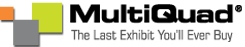
Extended frames easily and quickly attach to the MultiQuad framework with the use of the Extended Frame Clip (Item MQ-EFC1). Attaching the clips requires no tools.


Extended frames for the MultiQuad Exhibit System, allow for protruding areas on the exhibit. As shown in the image to the left, depth can be created in the exhibit design either horizontally or vertically utilizing the extended framework. Whether a single Quad width or across multiple Quads, the extended framework gives your exhibit a new perspective and appearance.
Each Extended Frame occupies the space of a single Quad; whether standard (23" x 23") or MAX (23" x 46"). The addition of an Extended Frame does not interfere with the placement of surrounding Quads. Quads still touch neatly for a perfect finish.
The depth of an extended frame depends on which framework it is being attached to. If you are attaching to Standard Framework, then you can only use a Standard extension. However if your exhibit is built from MAX framework, you may choose either a Standard or MAX extension. You cannot attach an extended frame to the Thinwall frames. See diagram below for your three options.


The diagram below highlights areas where Extended Frames can be attached in blue. You will notice that Extended Frames can be positioned side by side horizontally, but not vertically. There must be a row of open space between Extended Frames vertically.

Ready to get creative? Imagine using Extended Frames in your MultiQuad exhibit not only to create a unique visual appearance normally reserved for custom exhibits, but also to:

MultiQuad® Exhibit System. — All rights reserved, 2012. top A Birmingham Web Design Company
A Birmingham Web Design Company