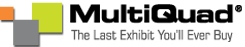
You can easily add a thin wall between or to the side of standard or MAX frames, giving you a host of options on how to use the thin walls.

Inline
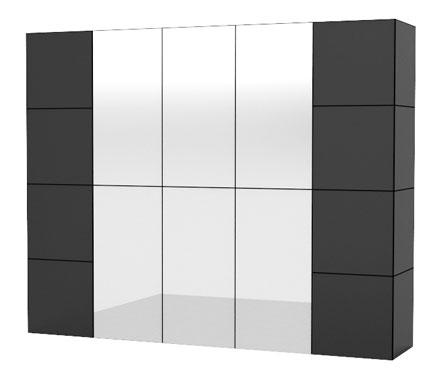
|
Alcove

|

Looking at this exhibit from the front, it is impossible to tell the difference between a standard frame and a thin wall frame, since they both hold Quads the same way. However when you look at it from behind, it looks very different as shown below.

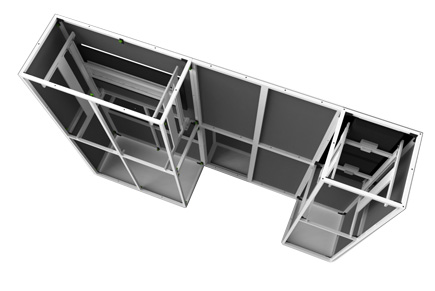
This top view of the thin wall shows you the depth difference between a standard or MAX framework to that of a 1" thin wall.
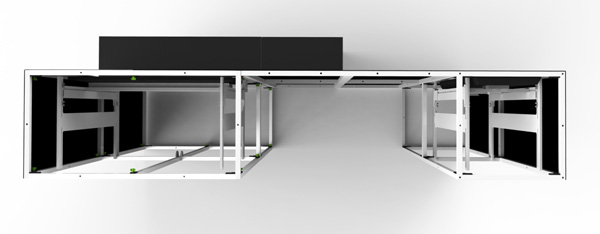
MultiQuad® Exhibit System. — All rights reserved, 2012. top A Birmingham Web Design Company
A Birmingham Web Design Company